
Compute
The computation is started by clicking on the Compute button in the main menu (see details). Note that before the computation starts, the data must be read and the analysis must be configured. Once the computation begins, Factor continuously informs the user of the analysis been performed.
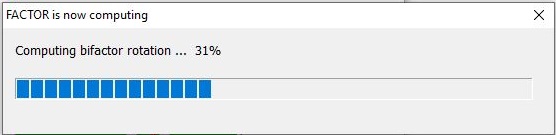
Please note that some analysis can take a long time, especially if you use the computer to run FACTOR and other applications simultaneously.
If the rotation used to obtain simplicity is Simplimax, the following menu appears,
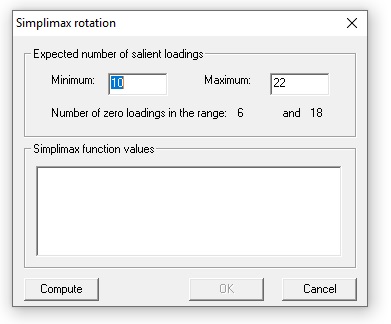
The user must supply the range of salient loadings that could be expected in the loading matrix after rotating to simple structure. Factor suggests a maximum and a minimum for the number of salient loadings that could be expected in a perfectly simple structure (one salient loading per variable). In the example these values are 6 and 18. However, the user can define any other value. To continue the analysis, the Compute button must be clicked.
After computing a rotated solution for each number of salient loadings in the range, one of the solutions must be selected as the final solution. To help the user, Simplimax function values are shown, and a cut-off point is suggested: the rotated solution whereafter the function value shows a considerable relative increase.
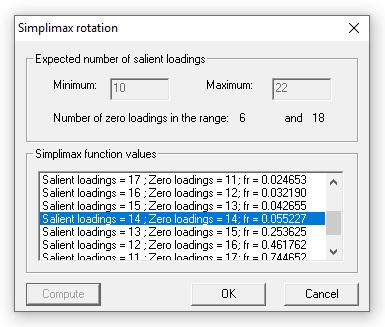
Once the user selects the final rotated solution, the analysis is continued by clicking on the Ok button.
After the computation, the output of the program is stored in ASCII format in the file especified output file (for example, exop_output.txt (see details).